| قسم التقنية والبرامج قسم خاص بكُل جديد في عالم البرامج والاسطوانات والويندوزات وكُل شيء يخص السوفت وير في الكمبيوتر |
|
#1
|
||||
|
||||
|
برنامج رائع ومفيد لتحسين واضافة قوائم الزر الايمن Right Click Enhancer 3.1.1
  Right Click Enhancer v3.11 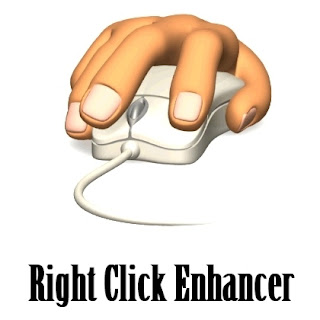 برنامج مفيد ورائع في اصدار جديد لتخصيص قائمة زر الماوس الايمن لاضافة ماتريد او ازالته من قائمة ارسال الى SendTo او قائمتك التى تنشأها وتستطيع انشاء اختصارات للملفات والمجلدات مباشرة الى القائمة او انشاء قائمة فرعية لترتيب الاختصارات كما يوجد اداة لاضافة عدة وظائف مفيدة الى خيار الزر الايمن مثل نقل او نسخ الى مجلد او تشفير ..الح كما يمكن وضع اختصارات على مجلد ماي كمبيوتر ومميزات كثيرة اكتشفها بنفسك . 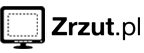  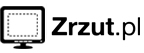 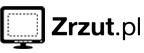 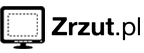 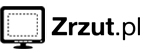 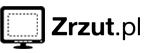 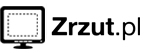 Windows XP/Vista/7 الحجم : 5.70 م.ب التحميل : http://fs2.soft82.com/software/74f228044e446499f93c482b070c61cf/right-click-enhancer/Right%20Click%20Enhancer.exe رابط اخر متعدد المواقع : نسخة محمولة رابط الموقع Portable http://rbsoft.org/downloads?download=2:right-click-enhancer-portable البرنامج مجاني FreeWare تنصيب البرنامج : 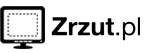 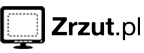 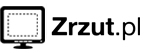 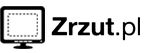 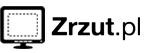 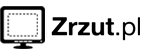  Right Click Enhancer gives you power to control the ultimate right click menu everyone use every day.Right Click Enhancer allows yo to edit your right click menu in the way you want. Now with help of this wonderful tool you can add some good stuffs to your right click context menu. Some of the functions it does described below.
Right Click Tweaker As name tells this part of a Right Click Enhancer does some tweaks stuff. All of this tweaks are very useful for everyday work. It makes your life easier. All of the tweaks are listed below with there functionality. (1) Copy To Folder & Move To Folder :- When you choose one of the options from the menu, you browse to any place on your hard disk to copy or move the file to that folder. You doesn´t have to navigate to the place where you want to paste your file. (2) Create or Print File List :- Allows you to print or create file list of a folder by right clicking on folder and selecting one of the option. (3) Encrypt & Decrypt :- Allows you to encrypt and decrypt your files and folders. Files encrypted can´t be operable by another user on the PC. (4) Open In Notepad :- Allows user to open any file in notepad by just right clicking it. (5) Open file location :- Allows user to open the file location by right clicking its shortcut. (6) Administrator Command Prompt :- Allows user to open an elevated command prompt with highest privileges from any folder by right clicking it. (7) God Mode & System Configuration Utility (Vista or 7) :- Add the options to open System Configuration Utility(msconfig) and famous god mod from user´s right click menu. (8)Problem Step Recorder (Windows 7) :- Problem Step Recorder is a hidden feature of the Windows 7.This tool bring this to your right click menu. My Computer Manager Allows user to add the files or folders to their My Computer,Control Panel or Desktop. User can add folders by directly by right clicking on it by enabling the right click options from My Computer Manager.User can delete those folder directly from My Comuter or Control Panel by right click delete option and then *******ing.Windows XP user can only add the folders and executable files (.exe). Send To Manager Allows user to add folder to their send to menu. So user can copy any files instantly to the selected location. User can remove it from the SendTo Manager.You can add folder shortcut directly by right clicking on it. Right Click Cascading Menu Shortcuts Creator (Windows 7) Allows user to add cascading menus to their right click. When user add a cascading menu Right Click Cascading Menu Shortcuts Creator automatically adds a option to right click menu to add the files and folders to cascading menu by just right clicking any files or folder. User can also add files and folder from within the application by selecting cascading menu and clicking the add buttons. User can remove the cascading menu or files or folder associated with cascading menu. Right Click Shortcuts Creator (Vista or 7) Allows user to add the files or folders to their right click context menu.You can delete files and folders currently in right click menu. .  |
|
|
#3 |
|
عاشق فلتة
رقـم العضويــة: 163431
تاريخ التسجيل: Aug 2012
الجنس:
المشـــاركـات: 1,111
نقـــاط الخبـرة: 443
|
تسلم أخي العزيز على الموضوع الرائع ~ تحياتي اليك ... |
|
|

|
 |
«
حصريا برنامج Benvista PhotoZoom Pro 5.0.2.0 لتكبير الصور مع الحفاظ على الوضوح
|
[برنامج] (Judgments About islam) برنامج كشف الشبهات حول الاسلام
»
| الذين يشاهدون محتوى الموضوع الآن : 1 ( الأعضاء 0 والزوار 1) | |
|
|
 المواضيع المتشابهه للموضوع برنامج رائع ومفيد لتحسين واضافة قوائم الزر الايمن Right Click Enhancer 3.1.1:
المواضيع المتشابهه للموضوع برنامج رائع ومفيد لتحسين واضافة قوائم الزر الايمن Right Click Enhancer 3.1.1:
|
||||
| الموضوع | كاتب الموضوع | المنتدى | مشاركات | آخر مشاركة |
| برنامج رائع لاضافة او ازالة عناصر قائمة الزر الايمن Right Click Enhancer v3 | saa7ada | أرشيف قسم البرامج | 0 | 09-24-2012 02:21 PM |
| برنامج لتخزين كلمات السر وحمايتها Password Manager XP | TMTakas | قسم الأرشيف والمواضيع المحذوفة | 1 | 02-12-2012 07:22 AM |
| افضل برنامج لتحسين جودة الفيديو Video Enhancer v1.9.6 | مدمن احزان | قسم الأرشيف والمواضيع المحذوفة | 0 | 03-16-2011 07:24 PM |
| المساعده في اظهار قائمه الزر الايمن | العاشق 2005 | أرشيف قسم البرامج | 0 | 06-27-2009 08:10 PM |
| السؤال: كيف نقوم بإزالة مهمة أو برنامج عند الضغط على الزر الايمن عن طريق الريجستري... | العاشق 2005 | أرشيف قسم البرامج | 0 | 11-08-2008 03:51 PM |
الساعة الآن 07:14 AM.




 العرض العادي
العرض العادي

