| قسم التقنية والبرامج قسم خاص بكُل جديد في عالم البرامج والاسطوانات والويندوزات وكُل شيء يخص السوفت وير في الكمبيوتر |
|
#1
|
||||
|
||||
 أقدم لكم StartIsBack 2.0 Final 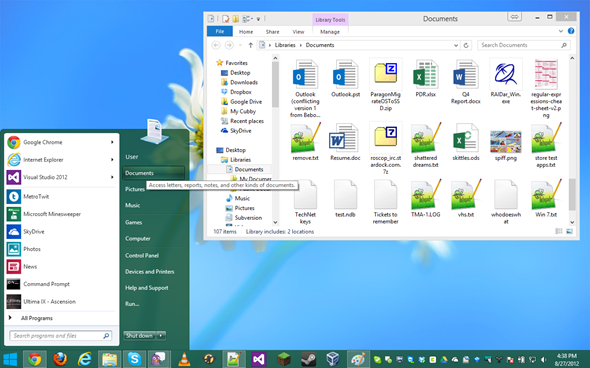 البرنامج الرائع فى اظهار قائمة ابدا فى نظام تشغيل 8 الاصدار الجديد التى قامت بانتاجه شركة ميكروسوفت اكبر شركة برمجية على مستوى العالم , حيث صمم هذا النظام بدون قائمة Start ولكن مع برنامج StartIsBack اصبح من السهل الحصول على قائمة استارت مرة اخرى  Boot to desktop Your session would start with the desktop. Always. Unlike other solutions, StartIsBack goes directly to desktop every time without flashing Start Screen even for a millisecond. Original fully-featured Windows 7 start menu StartIsBack restores original Windows 7 start menu with all its features: search, drag&drop, pinned and recently used apps, fully customizable settings. Start button and Start menu look and behave exactly as they used to in Windows 7. Desktop and Modern interfaces are clearly separated StartIsBack is the only tool which is able to provide consistency in Windows 8 by separating desktop and modern programs. Real work is done on desktop while new Start screen turns into launcher for modern apps only. Make Start screen clutter-free Windows 8 forces you to organize new Start screen which can quickly become a long list of mess with automatically pinned programs. This is no longer the case with StartIsBack. If you turn Start screen into Apps screen, you won't have the pain to manage two Start places. Totally native StartIsBack does not run any additional services or programs. It integrates into your computer smoothly. It does not require any other tools or frameworks to install and can be installed without administrative privileges. Start menu is fully localized into your language with same metrics and names Windows 7 had. Rich customization and configuration StartIsBack allows you to configure many aspects of appearance and behavior of Start menu and Modern UI elements. This is done in most reliable way, within attractive and easy configuration UI. Changes in 2.0: What's new in this major release: New skin and orb image Greatly improved Appearance UI Modern Apps (Start Apps) are included into MFU and all programs list (optional) Shortcut to Start Screen in Start Menu Option to display all programs as multi-column flyout menu (Windows XP style) Option to enable Start Screen hot corner on desktop Bottom-left hot corner configuration Option to configure what happens when Modern app closes Advanced Win hotkeys configuration options Option to hide Start button Option to disable StartIsBack Some useful Windows settings at hand Group Policy support Fixed: Programs removed from MFU program list could return there Secondary tiles for modern apps are excluded from MFU and new program highlighting Search no longer finds faux shortcuts (Desktop, PC settings, Windows Store) Pinned items are automatically renamed if renamed from shortcut properties Shortcuts for games with dot in name could be created incorrectly Uninstall could fail to remove installation directory Windows key could fail to show start menu on some systems Search could be slow to update search results and icons Switching users could squish start menu Incorrect blending in start button hover animation     |
«
افضل برامج المونتاج وصناعة الفيديو والتلاعب بالصور Photodex ProShow Producer 5.0.3310
|
برنامج الكوداك العملاق K-Lite Mega Codec Pack 9.8.0 Final & Full في اصداره الاخير
»
| الذين يشاهدون محتوى الموضوع الآن : 1 ( الأعضاء 0 والزوار 1) | |
|
|
 المواضيع المتشابهه للموضوع برنامج اظهار قائمه ستارت في ويندوز 8 الجديد StartIsBack 2.0 Final(تحميل مباشر):
المواضيع المتشابهه للموضوع برنامج اظهار قائمه ستارت في ويندوز 8 الجديد StartIsBack 2.0 Final(تحميل مباشر):
|
||||
| الموضوع | كاتب الموضوع | المنتدى | مشاركات | آخر مشاركة |
| لمستخدمى ويندوز 8 الجديد استعد قائمة ستارت الكلاسيكية بشكل جديد كليا مع 8StartButton | medo2013 | قسم التقنية والبرامج | 2 | 01-24-2013 01:31 PM |
| لمستخدمى ويندوز 8 الجديد | استعد قائمة ستارت الكلاسيكية بشكل جديد كليا | عاشق الليل الهادئ | أرشيف قسم البرامج | 0 | 01-05-2013 07:18 PM |
| تحميل برنامج DirectX 10 Final 2009 الجديد , برنامج تسريع الالعاب و الكمبيوتر | mr.elpop | أرشيف قسم البرامج | 1 | 10-01-2010 05:49 PM |
| المساعده في اظهار قائمه الزر الايمن | العاشق 2005 | أرشيف قسم البرامج | 0 | 06-27-2009 08:10 PM |
| برنامج حمل ويندوز XP اصلي, تحميل Windows XP Sp2 برابط واحد فقط مباشر | العاشق 2005 | أرشيف قسم البرامج | 0 | 06-11-2009 06:20 PM |
الساعة الآن 05:30 AM.










 العرض الشجري
العرض الشجري